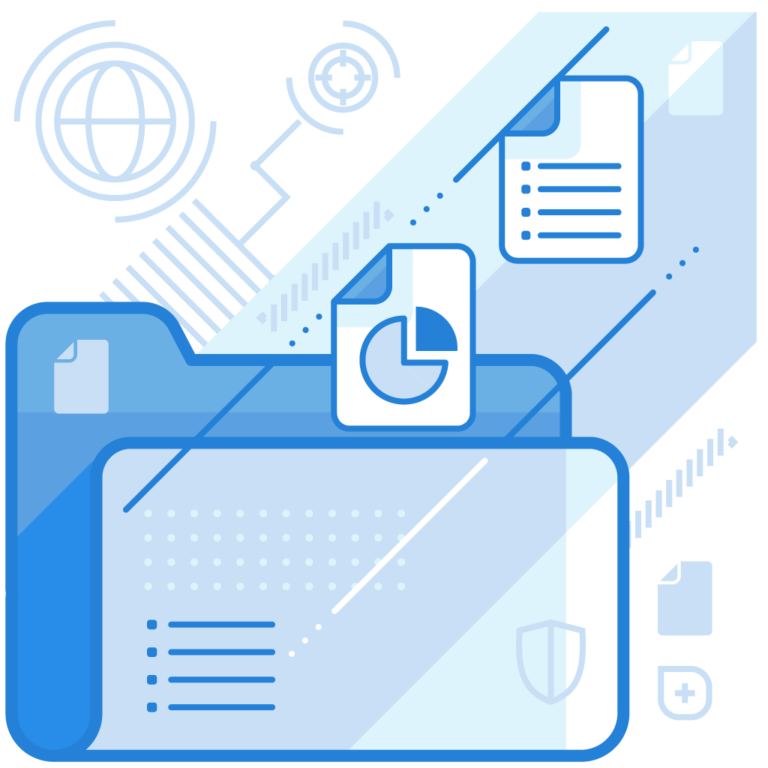Businesses outsource many tasks to third-party vendors, and if they send emails on your behalf, it’s important you make them a part of your SPF record. Otherwise, the situation will lead to email deliverability issues, which may go unnoticed for a long time, hampering communication, productivity, and operations at multiple levels. Also, ensure the team or individual in charge of maintaining SPF is aware of these changes and understands how important it is to keep SPF records updated with in-house and third-party vendors’ sending sources.
Setting an SPF Record and Adding New Sender to Your Approved Sender List in SPF Record
If you don’t have an SPF record in place, you need to start creating one from scratch. Business owners who have outsourced some work to third parties and are yet to add their sending sources to the SPF records will encounter communication gaps, as legitimate emails will land in the spam folder or bounce back.
It’s important to update the TXT record and ensure its correctness across all outbound domains that send emails. A missing or misconfigured SPF record triggers recipients’ mailboxes to block emails from being delivered.
It’s challenging to manage the ever-expanding and frequently changing list of senders used across departments and vendors of your business. Some businesses overlook this until customers start querying about missing emails. In this situation, you may want to consider the following questions: Is someone updating the SPF record because we just switched to a different marketing agency?
This is where you can use experts who take care of all the changes and updates so that your email deliverability and domain reputation don’t take a toll.
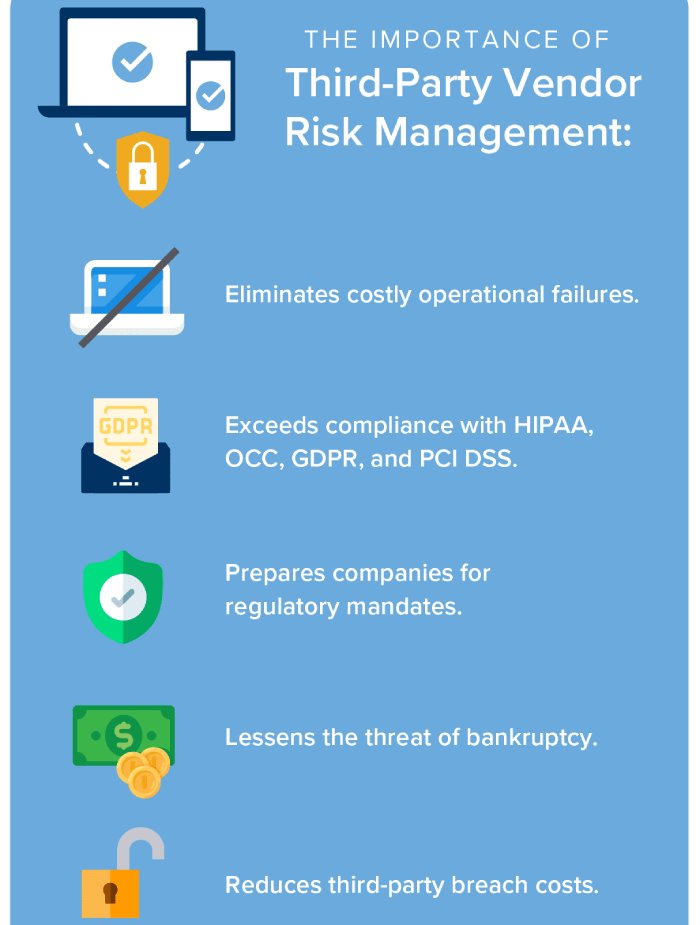
Image sourced from imperosoftware.com
Too Many Senders to be Added?
Adding too many senders to an SPF record may cross the maximum limit of 255 characters, causing DNS resolution issues. Here are some suggestions for managing too many senders-
1. Use SPF Macros
SPF macros allow you to define common sets of SPF mechanisms and modifiers in a single macro, making it easier to manage and reduce the length of the overall SPF record. This can help condense multiple entries into a single macro, improving readability and maintenance.
2. Utilize IP Address Ranges
Instead of listing individual IP addresses for each sender, consider using IP address ranges. This can be especially helpful if you have a large number of senders within the same IP address range.
3. Exclude Unnecessary Domains
If multiple domains or subdomains are sending emails, evaluate whether each one needs to be explicitly listed in the SPF record. Exclude domains that don’t send emails to reduce the length of the record.
4. Use ‘include’ Mechanisms
Instead of listing all IP addresses individually, you can use the “include” mechanism to reference SPF records from other domains. This can be useful if many senders share a common SPF record.
5. Regularly Review and Update
Periodically review your SPF record to ensure that it reflects your current email-sending infrastructure. Remove obsolete entries and update the record as your email setup evolves.
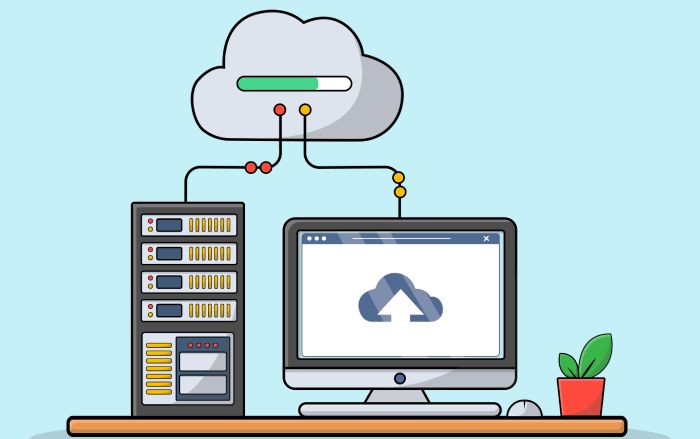
6. Consider SPF Flattening
Our SPF flattening services can help you overcome the DNS character limit by converting your SPF record into a shorter, flattened format. However, be careful and ensure that your DNS and email setup are compatible with SPF flattening.
Settings Up SPF For Subdomains
To set SPF records for subdomains, create separate SPF records for each subdomain and a main SPF record for the primary domain. The main SPF record should include mechanisms for servers or services sending emails on behalf of the domain. Each subdomain’s SPF record can reference the main domain’s SPF record using the “include” mechanism. Ensure consistency and accuracy in the SPF record syntax for each record. Update the DNS settings by adding or modifying TXT records for each subdomain.
Don’t miss to check SPF records using SPF testing tools to verify correctness. Monitor and update them regularly as your email infrastructure evolves. This helps improve email deliverability and ensures that only authorized servers can send emails on behalf of your domain and subdomains.
Final Thoughts
Excluding vendors from your SPF record isn’t ideal, as receiving servers fail to recognize them as legitimate senders, causing issues. It’s suggested that you regularly review and update your SPF record to ensure it accurately reflects your current email infrastructure. Additionally, consider using the “include” mechanism in your SPF record to reference SPF records maintained by third-party services, making it easier to manage and maintain the list of authorized senders.

You can reach out to us for SPF flattening to enhance DNS efficiency and make your SPF record more concise and manageable. We assist companies in maintaining a secure and accurate email authentication system without compromising on the inclusion of important third-party services and subdomains.